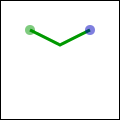Gestionnaire Multimédia
Catégories
Choisissez une catégorie
Sélection de fichiers
Fichiers dans floss:python:cairo
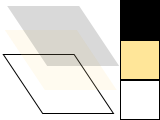
- destination.png
- 160×120
- 2012/02/27 13:41
- 1.9 KB

- fill.png
- 160×120
- 2012/02/27 13:49
- 2.9 KB
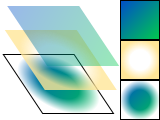
- mask.png
- 160×120
- 2012/02/27 13:51
- 15.9 KB
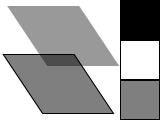
- paint.png
- 160×120
- 2012/02/27 13:50
- 1.5 KB
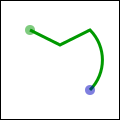
- path-arcto.png
- 120×120
- 2012/02/27 15:04
- 1.9 KB

- path-close.png
- 120×120
- 2012/02/27 15:05
- 2.5 KB
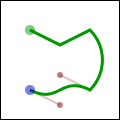
- path-curveto.png
- 120×120
- 2012/02/27 15:05
- 2.8 KB
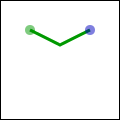
- path-lineto.png
- 120×120
- 2012/02/27 15:03
- 1 KB
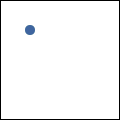
- path-moveto.png
- 120×120
- 2012/02/27 15:03
- 564 B
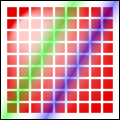
- setsourcegradient.png
- 120×120
- 2012/02/27 14:39
- 14.7 KB

- setsourcergba.png
- 120×120
- 2012/02/27 14:38
- 1.3 KB

- showtext.png
- 160×120
- 2012/02/27 13:50
- 8.1 KB
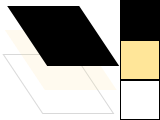
- source.png
- 160×120
- 2012/02/27 13:46
- 1.8 KB

- stroke.png
- 160×120
- 2012/02/27 13:48
- 3.3 KB

- textextents.png
- 120×120
- 2012/02/27 15:10
- 3.9 KB
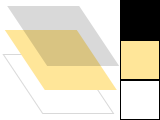
- the-mask.png
- 160×120
- 2012/02/27 13:45
- 1.7 KB
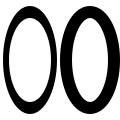
- tips-ellipse.png
- 120×120
- 2012/02/27 15:16
- 3.3 KB
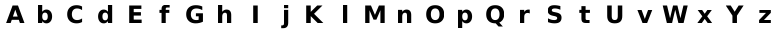
- tips-font.png
- 780×30
- 2012/02/27 15:19
- 4.6 KB
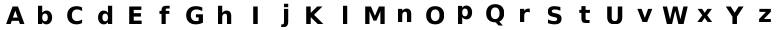
- tips-letter.png
- 780×30
- 2012/02/27 15:18
- 4.9 KB
Fichier
- Date :
- 2012/02/27 15:03
- Nom de fichier :
- path-lineto.png
- Format :
- PNG
- Taille :
- 1KB
- Largeur :
- 120
- Hauteur :
- 120
- Utilisé sur:
- cairo-tutoriel