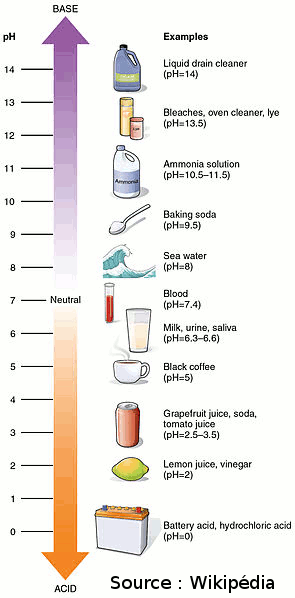pH et courbe de titrage
- pH_courbe_titrage.py
#!/usr/bin/env python # -*- coding: utf-8 -*- # Programme de calculs de pH et de courbes de titrages # AD & BW, Ba2 chimie 2010-2011 from math import * from Tkinter import * import matplotlib.pyplot as plt import numpy as np def pol(): #on définit la fonction pour le bouton "Calcul du pH" try: ca = e0.get() #permet de récupérer les valeurs entrées dans les champs d'entrée par l'utilisateur pka =e1.get() equation_index = myvar.get() #permet de déterminer quel radioboutton est sélectionné if equation_index == 0: #si aucun des radios bouttons n'est sélectionné on crée une fonction ouvrant une fenêtre d'avertissement fenwarn = Toplevel(fen1) fenwarn.title('Erreur') Label(fenwarn, text='Vous devez choisir un type').pack(padx=5, pady=5) Button(fenwarn, text='Fermer', command = fenwarn.destroy,bg="red").pack(padx=5, pady=5) return elif equation_index == 1: #valeur attribuée aux différents radio bouttons rep=0.5*(float(pka))-0.5*log10(float(ca)) elif equation_index == 2: rep=7+0.5*(float(pka))+0.5*log10(float(ca)) elif equation_index == 3: rep=-log10(float(ca)) elif equation_index == 4: rep=14+log10(float(ca)) if rep<0 or rep>14: fenwarn = Toplevel(fen1) fenwarn.title('Erreur') Label(fenwarn, text="Veuillez entrer des valeurs cohérentes. Le pH doit-être compris entre 0 et 14").pack(padx=5, pady=5) Button(fenwarn, text='Fermer', command = fenwarn.destroy,bg="red").pack(padx=5, pady=5) print "Attention!!! Le ph n'est pas compris entre 0 et 14" return except ValueError, TypeError: fenwarn = Toplevel(fen1) fenwarn.title('Erreur') Label(fenwarn, text="Veuillez entrer une donnée cohérente!").pack(padx=5, pady=5) Label(fenwarn, text="Si cette dernière est décimale, n'oubliez pas le point à la place de la virgule").pack(padx=5, pady=5) Button(fenwarn, text='Fermer', command = fenwarn.destroy,bg="red").pack(padx=5, pady=5) print """Veuillez entrer une donnée cohérente.\nSi cette dernière est décimale, n'oubliez pas le point à la place de la virgule""" #coller Si au /n sinon, on a un espace qui se met dans l'interpréateur. else: print"Voici le resultat, pour une concentration de",ca, "mol/l et un pka de",pka," le ph est de",rep #on imprime la réponse dans le mode interactif Result['text'] = "Resultat : " + str(rep) def graphe(): x=np.arange(0,50) y=((5*(1/(0.5+e**-(x-25))))+1) plt.plot(x,y) plt.xlim(0,50) plt.ylim(0,14) plt.ylabel('pH') plt.xlabel("Volume") plt.suptitle("Exemple de courbe de titrage: titrage d'un acide fort par une base forte") plt.show() def bye(): #fonction du bouton Fermer qui ferme la fenêtre print "Merci d'avoir utilisé notre programme, à la prochaine!" fen1.destroy() def titrage(): #fonction du bouton Courbe de titrage fen = Toplevel(fen1) fen.title('Courbe de titrage') Button(fen, text='Fermer', command = fen.destroy,bg="red").pack(padx=5, pady=5) fen1 = Tk() fen1.title("Calculs de pH") #création des différents widgets (Radioboutons, boutons, champs d'entrée) myvar= IntVar() Label(fen1, text="Quel est le type de l'espèce considérée ?").grid(row=0, column=1, columnspan=2, padx=5, pady=5) Radiobutton(fen1,text="Acide faible", variable=myvar, value=1, indicatoron=0, bg="red", fg="black").grid(row=1, column=1, padx=5, pady=5, ipady=5, sticky=W+E) Radiobutton(fen1,text="Base faible ", variable=myvar, value=2, indicatoron=0, bg="blue", fg="cyan").grid(row=2, column=1, padx=5, pady=5, ipady=5, sticky=W+E) Radiobutton(fen1,text="Acide fort", variable=myvar, value=3, indicatoron=0, bg="red", fg="black").grid(row=1, column=2, padx=5, pady=5, ipady=5, sticky=W+E) Radiobutton(fen1,text="Base forte", variable=myvar, value=4, indicatoron=0, bg="blue", fg="cyan").grid(row=2, column=2, padx=5, pady=5, ipady=5, sticky=W+E) Label(fen1, text="Concentration de l'espèce en question (en mol/l) :").grid(row=0, column=3, padx=5, pady=5) e0=Entry(fen1, width=20, justify=CENTER) e0.grid(row=1, column=3) Label(fen1, text="pka ?").grid(row=2, column=3) e1=Entry(fen1, width=20, justify=CENTER) e1.grid(row=3, column=3) Button(fen1, text="Calcul du pH", command=pol, bg="green", fg="black", relief=GROOVE).grid(row=4, column=3, pady=15) Button(fen1, text="Quitter", command=bye, bg="red").grid(row=9, column=1, columnspan=3, padx=5, pady=5) Button(fen1, text="Courbe de titrage", command=graphe, bg="black", fg="white").grid(row=4, column=1,columnspan=2, padx=5, pady=5) #création d'un widget 'Canvas' contenant une image bitmap : can1 = Canvas(fen1, width =370, height =600, bg ='white') photo = PhotoImage(file ='216_pH_Scale-01.gif') item = can1.create_image(185, 300, image =photo) can1.grid(row=5, columnspan=5, padx=10, pady=10) #création de ligne de séparation Frame(fen1, height=2, bd=1, relief=SUNKEN).grid(row=6, column=1, columnspan=3, padx=5, pady=5, sticky=W+E) Frame(fen1, height=2, bd=1, relief=SUNKEN).grid(row=8, column=1, columnspan=3, padx=5, pady=5, sticky=W+E) #emplacement du résultat Result = Label(fen1, text="Résultat :", justify=CENTER) Result.grid(row=7, column=1, columnspan=3, padx=5, pady=5, sticky=W+E) #exécution du programme fen1.mainloop() #Sources #http://matplotlib.sourceforge.net/ #http://www.scipy.org/Plotting_Tutorial #http://www.pythonware.com/library/tkinter/introduction/ #http://gnuprog.info/prog/python/pwidget.php #http://www.inforef.be/swi/python.htm (PDF Swinnen) #http://en.wikipedia.org/wiki/File:216_pH_Scale-01.jpg <-- image remplaçant celle proposée par les étudiants
Image utilisée :